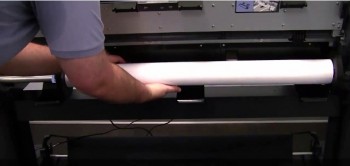 When purchasing a new wide-format printer, a little extra help with setup never hurt. The manual that accompanies the iPF8300S does a great job, but being able to see how everything comes together can be even more helpful. Please note that these videos also apply to setting up an iPF8300.
When purchasing a new wide-format printer, a little extra help with setup never hurt. The manual that accompanies the iPF8300S does a great job, but being able to see how everything comes together can be even more helpful. Please note that these videos also apply to setting up an iPF8300.
The Canon iPF8300S Printer Setup videos embedded below in the order shown include:
- Stand Assembly
- Paper Basket Assembly
- Removing the Belt Stopper and Installing Printheads
- Installing Ink
- Loading Roll Paper and Printer Calibration
If you have any questions about setting up or using a Canon iPF8300S or other Canon imagePROGRAF Printers contact a LexJet Account Specialist at 800-453-9538.
