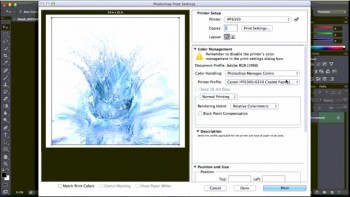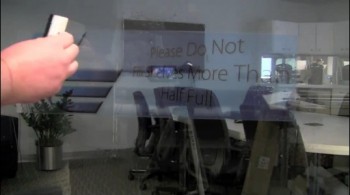In June, General Binding Corporation (GBC) selected LexJet as a reseller of its laminating and binding products. With the help of GBC, we have been hard at work ever since to help provide you with these products and the know-how to go along with them.
In June, General Binding Corporation (GBC) selected LexJet as a reseller of its laminating and binding products. With the help of GBC, we have been hard at work ever since to help provide you with these products and the know-how to go along with them.
On our ever-growing YouTube Channel you can find two new playlists that contain videos about many of the pieces of binding and laminating equipment from GBC that LexJet now offers.
These videos include everything from tips and tricks to product descriptions and demonstrations. Here are links to those playlists:
If you have questions about a GBC product or need help with anything else that we offer, please contact a LexJet customer specialist at 800-453-9538.