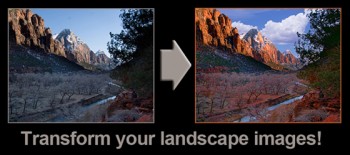Problems applying static-cling print materials to smooth surfaces like glass, metals and plexiglass? As the video embedded below illustrates, LexJet provides the prescription with PVC-Free Cling, available in white and clear versions.
The new printable polypropylene material not only sticks to super-smooth surfaces, it’s also repositionable, removable and re-usable. LexJet PVC-Free Cling features the latest micro-adhesion technology to ensure easy application and removal.
LexJet PVC-Free Cling is compatible with solvent, low-solvent and UV-curable inks. It is water- and fade-resistant and will not shrink or wrinkle. It’s also environmentally-friendly, free of phthalates, glycol-ether, formaldehyde and PVC, and can be cleaned using common household cleaners.
Find the cure to smooth-surface cling applications in the video below…