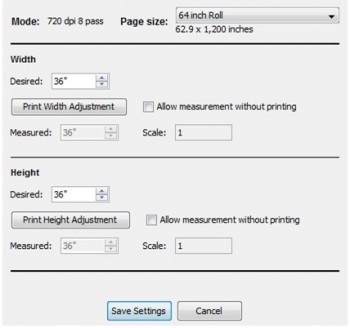Last month, we gathered several LexJet sales representatives to discuss what they heard in the market as some of their customers and non-essential businesses started shutting down for quarantine.
Now, as states begin slowly opening for business, we want to bring these familiar faces together again to discuss ways you can prepare your printshop for a return to normal business and how you can help new customers who will be looking for new ideas such as floor graphics, safety shields and other products that will help with CDC recommendations and compliance.
During the webcast, we discuss:
- Following CDC recommendations for re-opening
- Different print applications needed
- Preparing equipment for increased workload after an extended shutdown
- Help people who are new to the graphics industry
- Social distancing applications and other market segments
- Communicating with your customers