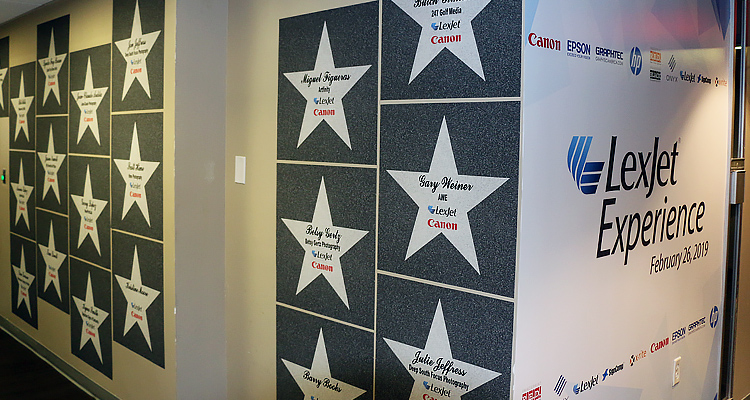Before you hit the pool or the beach this summer, sign up for these free learning opportunities: Alicia Wallace, a technical instructor with ONYX, discusses print workflow; Pete Wright, Canon’s expert and award-winning photographer discusses the imagePROGRAF PRO-Series printers and applications; John Stevens, HP’s leading Latex specialist discusses the benefits of latex technology. Attend the webinar and receive additional savings with the purchase of a qualified printer. Space is limited, so sign up today.
ONYX Color Webinar: Join us for a free webinar on Thursday, May 16 at 11 a.m. ET. The event will be hosted by Alicia Wallace, ONYX Technical Instructor, to learn how to meet your customers’ color expectations with ONYX 19. SIGN UP NOW
HP Latex Webinar: Join us for a webinar on HP’s Latex printer technology on Monday, May 20, at 11 a.m. ET. When you attend this webinar, you’ll save $1,000 on an HP Latex 315 Print & Cut Bundle or HP Latex 335 Print & Cut Bundle; or save $3,000 on an HP Latex 560 or HP Latex 570. SIGN UP NOW
Canon PRO-Series Webinar: Join us Tuesday, May 21, at 11 a.m. ET to learn about the features of the Canon PRO-Series printers and software, as well as print applications. Attendees will receive an additional 5% off their PRO-Series printer purchase. SIGN UP NOW
Sign up online or call one of our printer specialists at 800-453-9538 for additional information.