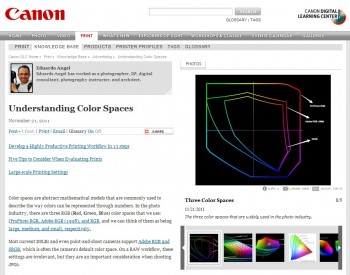Epson just announced rebates for most of its printer line, including the new Epson SureLab D-Series, good through Oct. 31. Here are the rebate details, grouped by printer type (Stylus Pro aqueous, SureColor low solvent and Technical printers)…
Epson Stylus Pro Mail-In Rebates
- $200 for the Epson Stylus Pro 3880 K3
- $300 for the Epson Stylus Pro 3880 Signature Worthy Edition
- $300 for the Epson Stylus Pro 3880 Designer Edition
- $100 or one-year free warranty for the Epson Stylus Pro 4900 HDR
- $300 or one-year free warranty for the Epson Stylus Pro 4900 Designer Edition
Epson Stylus Pro Instant Rebates
- $750 for the Epson Stylus Pro 7900 HDR
- $750 for the Epson Stylus Pro 9890 K3
- $1,000 for the Epson Stylus Pro 9890 Designer Edition
- $1,000 for the Epson Stylus Pro 9900 HDR
- $2,000 for the Epson Stylus Pro 11880 K3
Epson SureLab D-Series Mail-in Rebate: $2,000
Epson SureColor Rebates
- $2,000 Instant Rebate on all SureColor S-Series printers
Epson SureColor T-Series Instant Rebates
- $500 for the Epson SureColor T3000 technical printer
- $750 for the Epson SureColor T5000 technical printer
- $1,000 for the Epson SureColor T7000 technical printer
For more information about the latest rebates, go to www.lexjet.com/rebates.aspx, or contact a LexJet customer specialist, who can also tell you about special bundle deals, at 800-453-9538.
And, to learn more about how to set up and operate Epson printers, go to the Epson Printers and Workflow playlist at LexJet’s YouTube Channel.