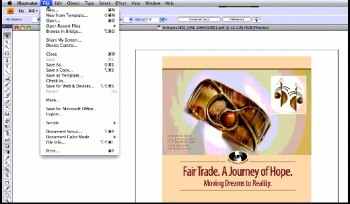 A common file type in the print workflow is Adobe Illustrator. If you don’t have a RIP (Raster Image Processor) and you’re printing through the printer driver, you need to know how to make the correct color management and print settings in Illustrator. A sound workflow will help you to achieve consistent results.
A common file type in the print workflow is Adobe Illustrator. If you don’t have a RIP (Raster Image Processor) and you’re printing through the printer driver, you need to know how to make the correct color management and print settings in Illustrator. A sound workflow will help you to achieve consistent results.
In the two videos below, you will learn how to print through Illustrator and the Epson printer driver using a Mac or a PC, in that order. We’ll follow up with a post on how to print through Illustrator and the Canon printer driver for both Mac and PC, so keep an eye on the LexJet Blog for those instructions…
