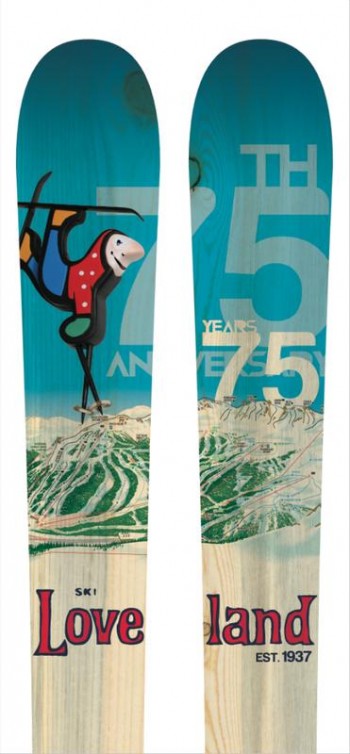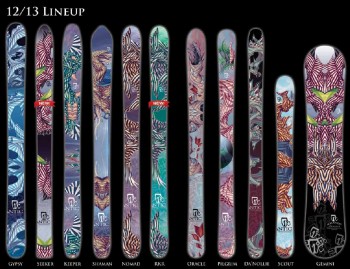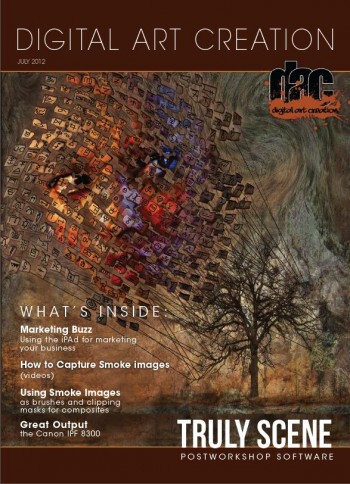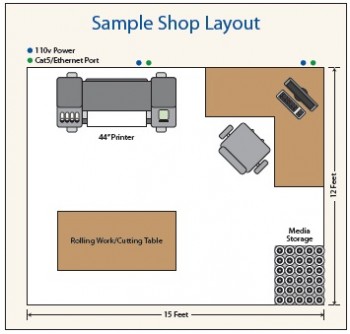Muskogee, Okla., photographer Kimberly Smith is no stranger to the Sunset Print Awards. 2019 saw Smith win back-to-back-to-back awards during the PPA SW competition. “I printed everything that I entered this year on Sunset Bright Velvet Rag, even the album that I created,” she says.
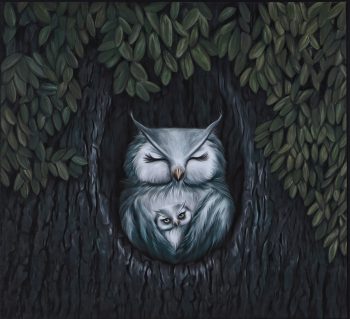
Having previously scored wins with portraits, this year, Smith’s image “Owl Always Kneed You” was tops in the Artist category and won second place during IPC. According to IPC rules, the purpose of this (Artist) competition is to allow the entrant to demonstrate his or her artistic skills.
Drawing inspiration from the most unusual of sources, the idea for Smith’s award-winning image came to her after a routine medical procedure. “I had to have a knee MRI and they sent me home with the disk,” she says. “As I’m going through them, I noticed one of them looked like an owl.” She combined an image of a tree from a previous photography session and the base image from the MRI into an artistic image of an owl and her owlet.
Not content to have seven individual prints in the competition, Smith also created an album, complete with a leather cover, a satin ribbon, and 10 lay-flat images, all printed on her favorite Sunset media, Bright Velvet Rag.
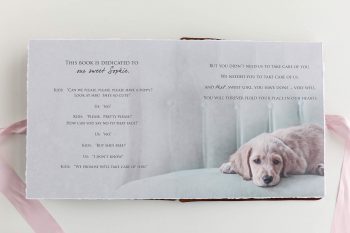 “The story was inspired by my daughter and our dog, Sophie, who’s nine now. One day, I noticed she looked so old,” she says. “I knew that I had pictures of Sophie from when she was a puppy and my youngest daughter went off to college last year. I was sobbing putting the album together. That’s my dog and my baby.”
“The story was inspired by my daughter and our dog, Sophie, who’s nine now. One day, I noticed she looked so old,” she says. “I knew that I had pictures of Sophie from when she was a puppy and my youngest daughter went off to college last year. I was sobbing putting the album together. That’s my dog and my baby.”
Smith’s works continue to garner praise at the highest levels of competition. Some of her other awards include the ASP Gold Medallion, which is presented to the American Society of Photographers Loan entry, judged by a separate panel of jurors to be the very best image in exhibition. PPA has awarded her the Gold Medal and named her a Diamond Artist.
Between competitions, Smith continues to teach at the Texas School as well as conducting workshops at her studio in Oklahoma or traveling across the country. “I’ve had people fly me in to teach in private workshops,” she says.
With such an eventful 2019, what does Smith expect out of 2020? “I’m excited,” she says. “I think it will be a great year.”






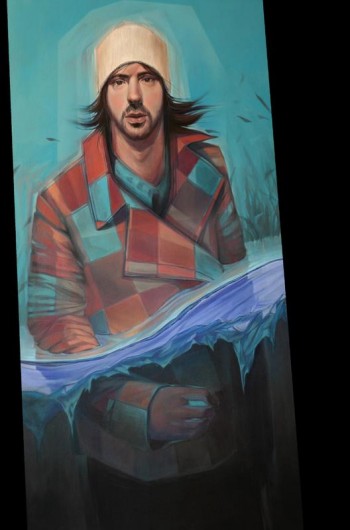


 “It would be easy to stick with one thing and exhaust it until it’s dead. We could do these same themes for two or three years because of the potency inside them, but we haven’t,” says Parr. “I’ve been painting for almost ten years now, and I don’t want to be a one-trick pony.”
“It would be easy to stick with one thing and exhaust it until it’s dead. We could do these same themes for two or three years because of the potency inside them, but we haven’t,” says Parr. “I’ve been painting for almost ten years now, and I don’t want to be a one-trick pony.”