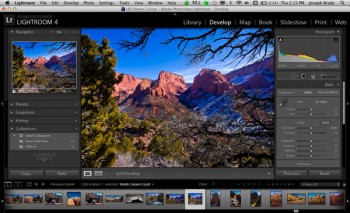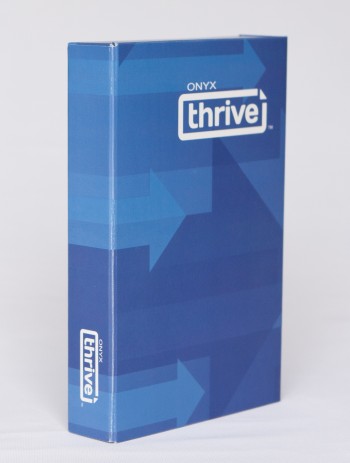California-based photographer, author and educator Chris Orwig, who has a reputation for bringing practical experience, technical expertise and passion to the teaching he provides, will lead a free webinar hosted by X-Rite this Friday, April 11, starting at 1 p.m. ET.
California-based photographer, author and educator Chris Orwig, who has a reputation for bringing practical experience, technical expertise and passion to the teaching he provides, will lead a free webinar hosted by X-Rite this Friday, April 11, starting at 1 p.m. ET.
Using his own images from start to finish, Chris will highlight how photographers can use an X-Rite ColorChecker Passport with Adobe Lightroom, to make better photographs. Attendees of this live webinar will also have the opportunity to ask Chris questions.
Here are some of the topics Chris will discuss:
- Lightroom new features
- Working with Catalogs and backing up your work
- Creating custom profiles with the ColorChecker Passport
- Organizing with the Library Module
- Enhancing your photographs with Develop Module
- Crafting expressive photographs
- Lightroom workflow from start to finish
To register for the free 1 p.m. ET webinar on April 11, visit:

 You can win cash and prizes in PDN‘s
You can win cash and prizes in PDN‘s