 When using the Canvas Stretch Master or Studio Canvas Master, there are a number of different options for folding canvas corners. Three of them are:
When using the Canvas Stretch Master or Studio Canvas Master, there are a number of different options for folding canvas corners. Three of them are:
Gift-wrap fold: the easiest and fastest of the three folds.
Straight-edge fold: Tends to be neater but takes a little bit longer than the gift-wrap fold.
Alternate straight-edge fold: Takes the longest amount of time due to trimming off excess canvas in the corners before stretching but tends to be the neatest of the three folds.
In the video embedded below, learn how to make three different canvas corner folds.
To learn more about the Canvas Stretch Master and Studio Canvas Master, you can check out these videos:


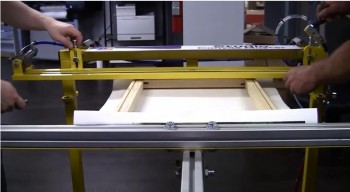
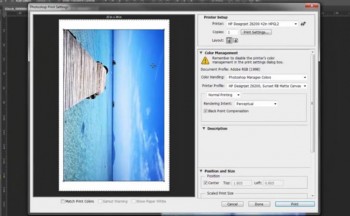 Once you are ready to print an image with your
Once you are ready to print an image with your 
