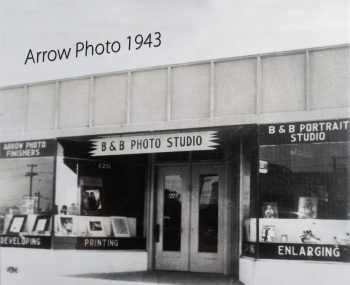Previously in this series, Timothy Mitchell discussed how the 800 series differs from the 700 and how the ink and printheads differ compared to previous generations of HP Latex printers. Now, he takes a closer look at the new white ink in the Latex 700 W and 800 W printers.
White ink technology differs from CMYK because it is made from crushed titanium rather than color pigments. If not properly maintained, the white ink can clog. The new HP printers have a system that keeps the white ink continuously circulating. “White ink cannot sit idle so what we have is constant circulation,” says Mitchell. “The whole process [microcirculation] is designed to get white on demand and have no waste or very little waste. The white printheads stay in their rotational chamber until you’re ready to print again.”
It’s not just the microcirculation that makes the HP white ink so popular; it’s also the versatility and vibrance of the output. According to Mitchell, there’s nothing as simple or bright on the market right now. “The white ink is incredibly easy to use; the brilliance is so outrageous. They are flexible and elastic,” he says.
There are several options for printing with white ink. In the video above, Mitchell details over- and under-flood coats, spot color, and 3- and 5-layer printing. He also discusses how to lay down different amounts of white ink depending on what type of graphics you are printing. One of his favorite products for W series printers is HP Matte Polymeric Overlaminate. “HP has the Matte Polymeric Overlaminate as well as the Gloss. You can use them as a laminate, or you can print on them,” says Mitchell. “They both work beautifully and are an absolute ‘go to’ for me on this printer.”
Now that you’ve learned about the white ink in the HP Latex 700 W and 800 W printers, you can take a closer look at them in The LexJet Experience. If you have questions, contact a LexJet printer specialist at 800-453-9538.
You May Also Like: